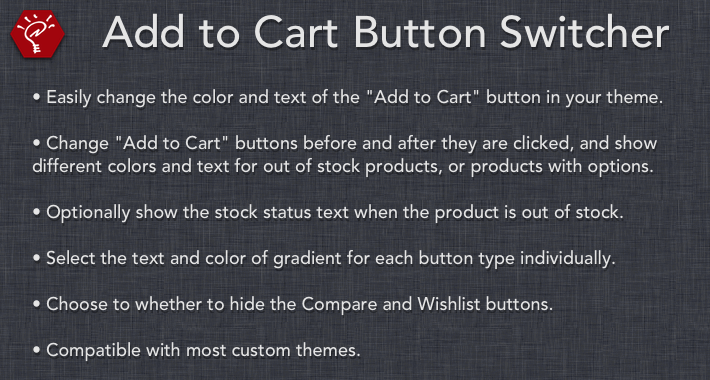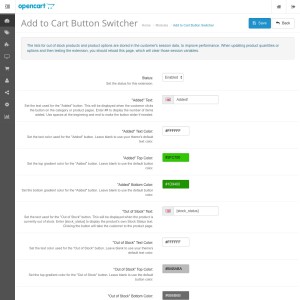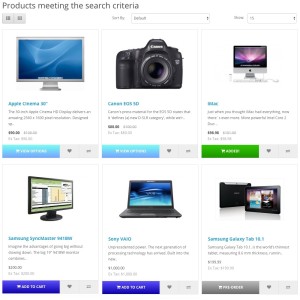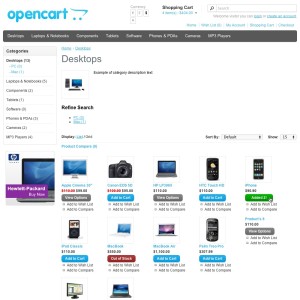Extension Information



Current Version: v2024-4-25 (release notes)
OpenCart Versions: 1.5.0.x - 4.0.2.x
Easily change the color and text of the "Add to Cart" buttons in your theme! Options to change the button text and top/bottom gradient colors are given individually for various situations: when the product is added to the cart, when the product is out of stock, and when the product has options to configure.
- Upload and go — no core file modifications are necessary. The extension utilizes vQmod for OpenCart 1.5.x, ocMod for OpenCart 2.x/3.0, and Event hooks for OpenCart 4.0.
- Take advantage of the built-in extension updater. All that's required is to enter your current license key and click "Update".
- Compatible with most custom themes — if not using the default theme, contact Clear Thinking before purchasing to ask whether your theme is likely to be compatible.
- Quickly and easily show an "Added" button when the "Add to Cart" button is clicked, an "Out of Stock" button when the product is out of stock, and a "View Options" button when the product has options to configure.
- Optionally show the stock status for the button text when the product is out of stock.
- Set the text for each button within the admin panel, including an optional quantity display for the "Added" button (e.g. "Added 1!" for the first click, "Added 2!" for the second click, etc.)
- Select the color or gradient for each button individually directly within the admin panel.